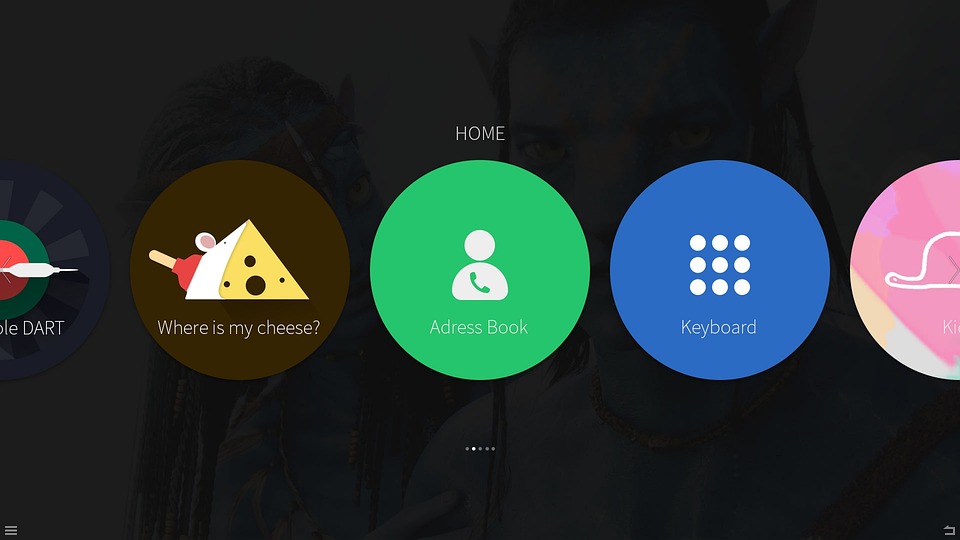A Review of the Latest UI Design Software: Pros and Cons
In today’s digital age, user interface (UI) design plays a crucial role in creating a seamless and engaging user experience. With the rise of technology, the demand for efficient and effective UI design software has increased significantly. In this article, we will review the latest UI design software, highlighting their pros and cons, to help designers and developers make informed decisions about the tools they use.
Introduction to UI Design Software
UI design software is used to create visual elements, such as layouts, icons, and graphics, that interact with users. These tools enable designers to create prototypes, test, and refine their designs to ensure a smooth user experience. With numerous options available, choosing the right UI design software can be overwhelming. In this review, we will explore the latest software, including Figma, Sketch, Adobe XD, InVision, and Framer.
Figma
Figma is a cloud-based UI design software that has gained significant popularity in recent years. Its pros include:
- Collaboration: Figma allows real-time collaboration, making it easy for designers to work together on a project.
- Cloud-based: Figma’s cloud-based platform ensures that designers can access their work from anywhere, at any time.
- User-friendly: Figma’s intuitive interface makes it easy for beginners to use.
However, Figma’s cons include:
- Limited features: Figma’s feature set is still evolving, and some users may find it lacking compared to other software.
- Steep learning curve: While Figma’s interface is user-friendly, its advanced features can be challenging to learn.
Sketch
Sketch is a popular UI design software for Mac users. Its pros include:
- Easy to use: Sketch has a user-friendly interface that makes it easy for designers to create and edit designs.
- Robust features: Sketch offers a wide range of features, including a robust symbol library and advanced typography options.
- Large community: Sketch has a large and active community, which means there are many resources available for learning and troubleshooting.
However, Sketch’s cons include:
- Mac-only: Sketch is only available for Mac users, which can be a limitation for designers who use Windows or other operating systems.
- No collaboration features: Sketch does not offer real-time collaboration features, which can make it difficult for designers to work together on a project.
Adobe XD
Adobe XD is a UI design software that is part of the Adobe Creative Cloud suite. Its pros include:
- Integrated with other Adobe tools: Adobe XD integrates seamlessly with other Adobe tools, such as Photoshop and Illustrator.
- Advanced features: Adobe XD offers advanced features, including a robust design system and advanced prototyping capabilities.
- Large user base: Adobe XD has a large user base, which means there are many resources available for learning and troubleshooting.
However, Adobe XD’s cons include:
- Steep learning curve: Adobe XD has a complex interface that can be challenging to learn, especially for beginners.
- Expensive: Adobe XD is part of the Adobe Creative Cloud suite, which can be expensive, especially for individuals or small businesses.
InVision
InVision is a UI design software that offers a range of features, including design, prototyping, and collaboration tools. Its pros include:
- All-in-one platform: InVision offers a comprehensive platform that includes design, prototyping, and collaboration tools.
- Real-time collaboration: InVision allows for real-time collaboration, making it easy for designers to work together on a project.
- Large community: InVision has a large and active community, which means there are many resources available for learning and troubleshooting.
However, InVision’s cons include:
- Expensive: InVision can be expensive, especially for individuals or small businesses.
- Limited design features: InVision’s design features are not as robust as some other software, which can be a limitation for designers who need advanced design capabilities.
Framer
Framer is a UI design software that offers a range of features, including design, prototyping, and collaboration tools. Its pros include:
- Advanced prototyping capabilities: Framer offers advanced prototyping capabilities, including interactive and animated prototypes.
- Real-time collaboration: Framer allows for real-time collaboration, making it easy for designers to work together on a project.
- User-friendly interface: Framer’s interface is user-friendly and easy to use, even for beginners.
However, Framer’s cons include:
- Limited design features: Framer’s design features are not as robust as some other software, which can be a limitation for designers who need advanced design capabilities.
- Steep learning curve: Framer’s advanced features can be challenging to learn, especially for beginners.
Conclusion
In conclusion, the latest UI design software offers a range of features and capabilities that can help designers and developers create seamless and engaging user experiences. While each software has its pros and cons, Figma and Sketch are popular choices for designers who need user-friendly interfaces and robust design features. Adobe XD and InVision are suitable for designers who need advanced features and collaboration tools. Framer is ideal for designers who need advanced prototyping capabilities. Ultimately, the choice of UI design software depends on individual needs and preferences. By considering the pros and cons of each software, designers and developers can make informed decisions about the tools they use to create exceptional user experiences.